I went to AWS Reinvent this year, and I wanted my registered events to show up on my personal calendar. I’m honestly surprised they didn’t implement an iCal export for your registered events. So I took these steps to get them.
Getting the Information
-
I used the network inspector to find a response that had my events on the calendar page. It seems to be one of the graphql calls shown in the inspector.
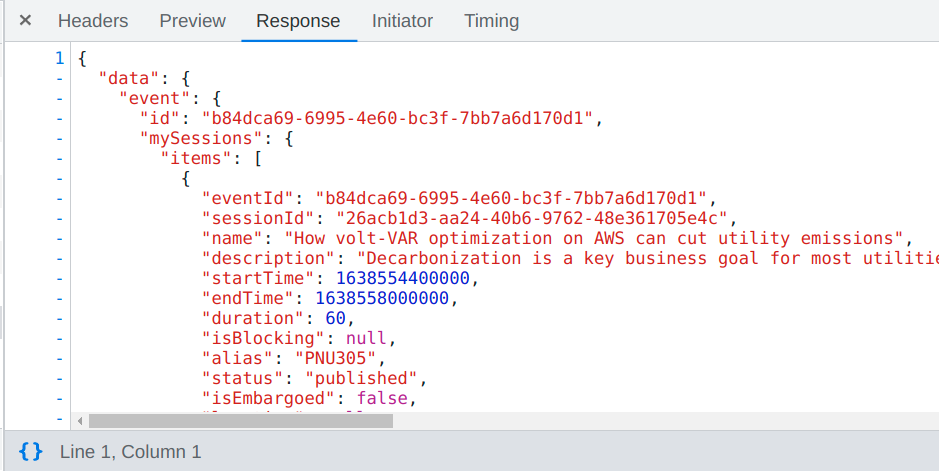
-
I then copied and pasted the response into a text file, and used
jqto explore the information. I found that my events were separated into 2 fields,mySessionsandmyFavorites.
jq '.data.event.mySessions.items + .data.event.myFavorites.items' data.jsonThis gave me my information as a JSON file that I can import into NodeJS.
Building the iCal file
I decided to use NodeJS for this, because it’s relatively easy to find
an iCal library, and I can easily load my JSON file via
require. I then just simply mapped the event entries to their proper
locations per the library. I also needed to add a timezone since the
JSON from the graphql used UTC time, and I wanted it to show up as the
given timezone. You can peruse the code below for details.
const events = require('./events.json')
const ical = require('ical-generator')
function makeLocation(x) {
var room = x.room.name;
var venue = x.venue.name;
return `${room} --- ${venue}`;
}
const newEvents = events.map((x) => {
return {
title: x.name,
start: new Date(x.startTime),
duration: {minutes: x.duration},
description: x.description,
location: makeLocation(x),
geo: {
lat: 36.114647,
lon: -115.172813
},
timezone: 'America/Los_Angeles'
}
});
const calendar = ical({name: 'aws reinvent hschmale'})
for (const event of newEvents) {
calendar.createEvent(event);
}
console.log(calendar);
calendar.save('reinvent.ical');The saved iCal file can then be exported into Google calendar via their import feature or served up from a HTTP endpoint. I personally prefer to serve it up from the endpoint, as then the events can’t be moved around.
However, I encountered some weirdness with sessions that were moved or something showing up in the wrong location, but overall it worked very well.